

This is a simple custom post that is an alternative way to display Instagram style images using the Instagram row. Think of it as a way of centrally managing all of your Instagram-style images so you can easily select different ones each time you wish to use the Instagram row.
The only fields used here are the title and featured image – there is no page building functionality.
Simply use the title field as a reminder or reference as to what the image is. Then select an image for the featured image field (the featured image will be displayed on the front end).
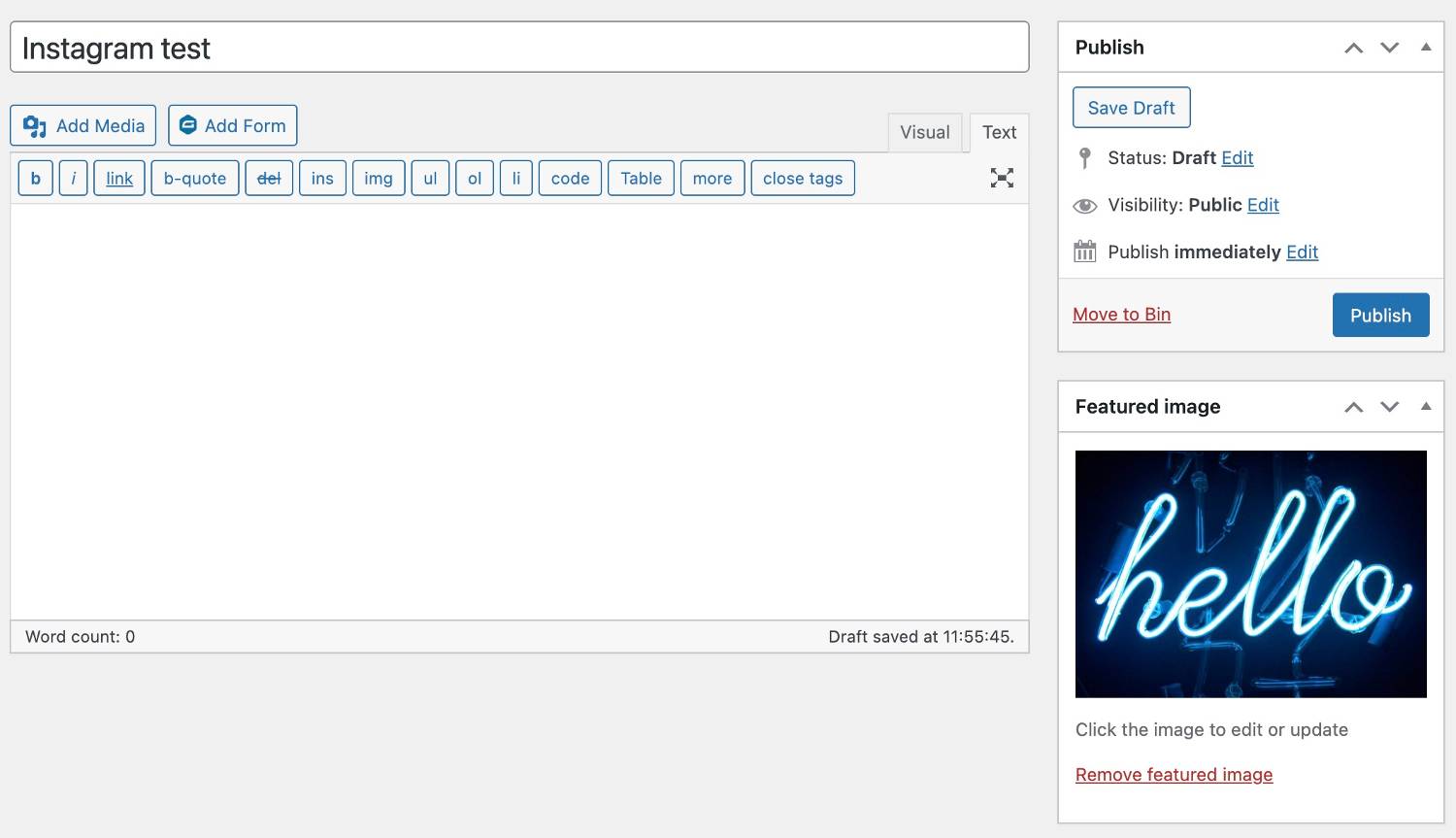
Once you’ve created and saved all of the Instagram posts, then add the Instagram row to your post or page and select the appropriate Instagram posts which you wish to display, as per here:
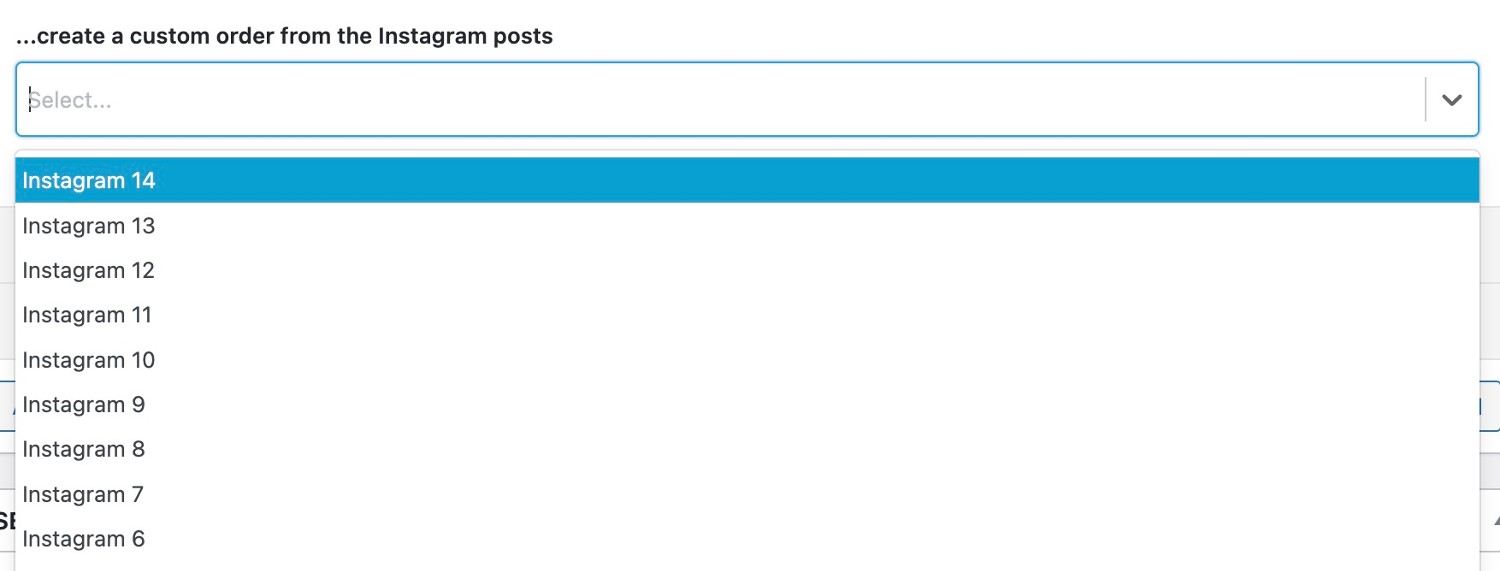
All of the selected posts will then be displayed on the front end.